18 Skills All Programmers Need to Have

Are you an aspiring programmer, or perhaps just interested in learning more about the programming field? Read on to learn more about the hard and soft skills that programmers need to succeed.
Technology has become the backbone of our everyday lives, and programmers are needed to keep moving that technology forward. The options are endless: an aspiring programmer can bring the next life-changing smartphone app to life, create new worlds in gaming, or craft the way millions of people across the globe interact and communicate online. These are just a few of the ways programmers impact the world around them, but all programmers have certain things in common — the in-demand hard and soft skills that propel their career success.
Hard Skills
- Data structures and algorithms
- Database and SQL
- Object-oriented programming (OOP) languages
- Integrated development environments (IDEs)
- Cloud computing
- Web development
- Containers
- Text editors
- Git version control
Soft Skills
- Communication (verbal and written)
- Teamwork and conflict resolution
- Problem solving
- Empathy
- Patience
- Curiosity
- Adaptability
- Accountability
- Time management
9 Hard Skills Programmers Need
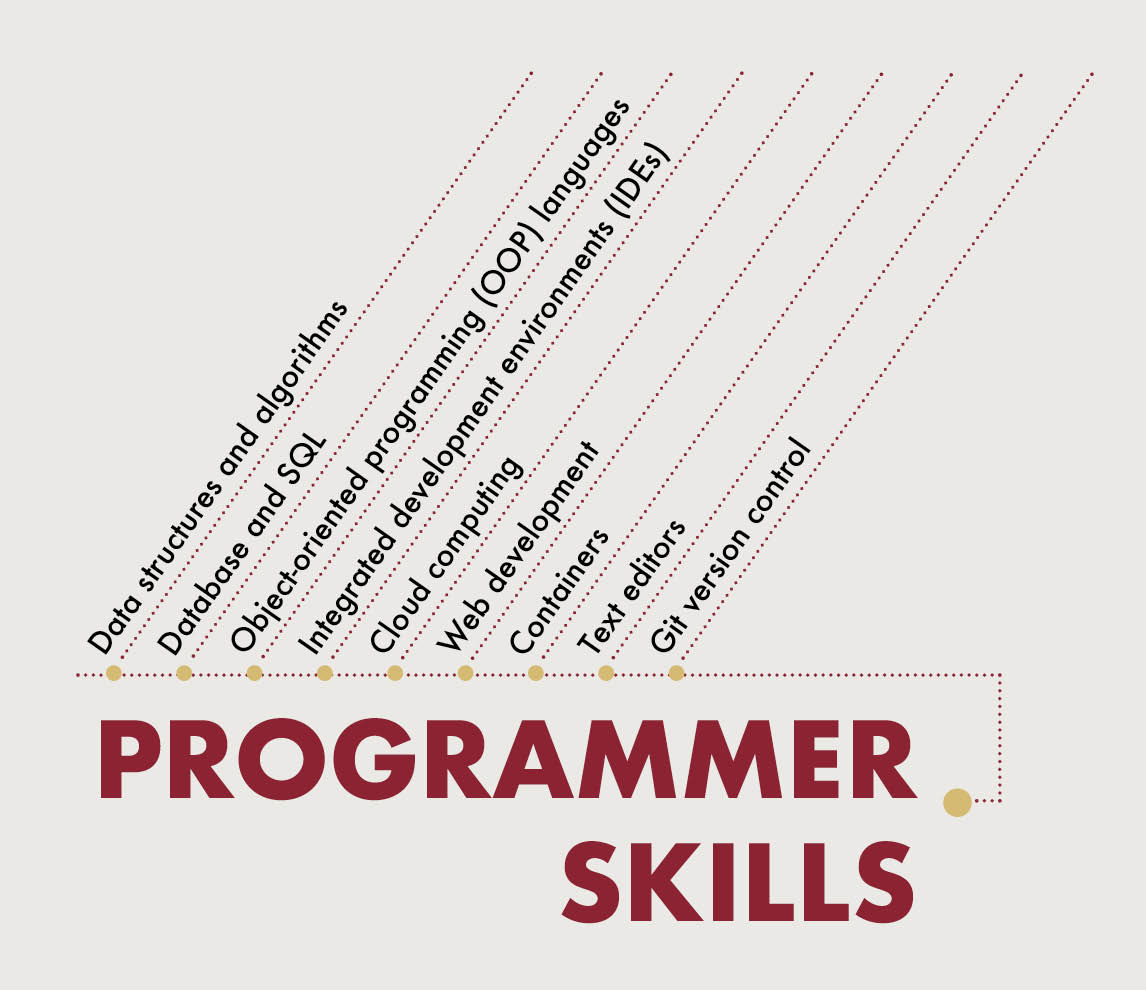
- Data structures and algorithms
- Database and SQL
- Object-oriented programming (OOP) languages
- Integrated development environments (IDEs)
- Cloud computing
- Web development
- Containers
- Text editors
- Git version control
1. Data Structures and Algorithms
Many programmers think that data structures and algorithms (DSAs) are just something you have to “get through” in school, but will never need in real life. However, they’re surprised when so many interviews include DSA questions. There are several reasons companies are interested in a prospective employee’s DSA knowledge, and why programmers should be interested in it too.
For many companies, such as Meta, Google, Microsoft, and Amazon, writing code is just the final step in a long process. The majority of a programmer’s time is actually spent considering the best way to approach a project, including the best data structures and optimal algorithms to employ. These decisions have a real impact on the company’s resource usage and profitability, so it’s no surprise that DSAs figure prominently in their interview process. And, even for companies outside of Silicon Valley, these questions are important because they demonstrate a programmer’s foundational knowledge and problem solving abilities.
Once a programmer has the position, DSAs still play a role in day-to-day work. Specifically, data structures are a particular way of organizing data so that it can be used most effectively, and there are many to choose from. One of the most commonly used data structures is an array, which holds and indexes items of the same data type such as integers. Additional types of data structures include linked lists, which organize data into linear, sequentially-linked order; and stacks, which allow programmers to access recently placed items first, as if they were picking up the first book in a pile.
Algorithms, meanwhile, are a set of instructions programmers give to computers to solve a problem, much like the recipe one might give a cook. These step-by-step guidelines can perform a variety of tasks, including searching and sorting data in a way that is ordered and makes sense.
In addition, many startups, as well as FAANG employers, look for programmers who possess the agility to scale programs and innovate through the use of DSAs.
2. Database and SQL
One of the basic expectations of any programmer is that they are familiar with core database concepts. This is because data is the fuel companies run on, and it proliferates almost every aspect of every project.
While there are many languages used to work with databases, the most common is Structured Query Language (SQL — pronounced “sequel”). Though SQL was developed in the 1980s, it is still the standard language used to communicate with relational databases and is considered critical for modern programmers. In recent years, SQL has been heavily used by PC databases because it facilitates access to distributed databases (e.g., those spread out over multiple computer systems); allowing several local users to access the same network simultaneously. SQL also enables easy storage and organization of data in relational databases (e.g., databases where tables are related to one another through common data).
If you’re interested in gaining SQL experience, it may be helpful to practice with MySQL. Referred to as a relational database management system (RDMS), this open-source software is based on SQL and many aspiring coders use it to work on developing their own systems, applications, and websites for free.
NoSQL, on the other hand, is a database management system (DBMS) that stores and accesses data using key-values, rather than relationally, which offers some additional flexibility. One example of a NoSQL database is MongoDB, an open-source program which can be used for high-volume document data storage, and deals with document structure variations nicely.
Of course, there are many more systems and software packages to learn when mastering databases, but having a strong foundation in database concepts and SQL is an important first step for all programmers.
3. Object-oriented programming (OOP) languages
OOP languages support a way of programming (sometimes called a paradigm) that relies on classes and objects. Think of classes like groups of similar things, such as fruits, with objects that tell us more about individual items in that class, such as apples. This programming paradigm is important because it allows programmers to easily reuse complex code across programs. For example, if I say “my apple,” it isn’t necessary for me to tell you all the attributes of my apple (i.e., red, round, grew on a tree, belongs to me). Similarly, by using an object (myapple) from a class (fruit), a programmer can easily communicate instructions or information across multiple programs, enabling more effective and efficient coding as a result.
For this reason, OOP languages such as Java, C++, Python, and Perl are important for programmers, and they need to have at least one in their skill set.
In addition, such languages as JavaScript and PHP pair well with OOP languages to further enhance efficiencies and functionality.
4. Integrated Development Environments (IDEs)
Combining a variety of developer tools through a single graphic user interface (GUI), IDEs are a workbench for programmers where all the tools they need are laid out and ready for them to use — kind of like a workbench with a saw, drill, nails, and a hammer if you were planning to build a birdhouse.
IDEs are valuable in that by learning one IDE, a developer can become familiar with a variety of tools that work synergistically, rather than learning each tool separately and pulling together the right tools for each coding task. In addition, because all the tools are available through one GUI, the programmer doesn’t have to spend time switching between applications.
It’s important to note that IDEs are language-specific, meaning that an IDE may be designed to work with one or more programming languages. Here is a quick rundown of some of the more popular IDEs and the languages they work with (listed alphabetically).

- AWS Cloud9: Supports over 40 languages, including JavaScript, Python, PHP, Ruby, Go, and C++
- Code:: Blocks: Supports C and C++
- Eclipse: Supports Java
- Eclipse Theia: Supports over 60 languages, including JavaScript, Java, and Python
- GNAT Studio: Supports Ada, SPARK, C, C++, and Python
- IntelliJ IDEA: Supports Java, but understands many other programming languages, including Groovy, Kotlin, Scala, JavaScript, TypeScript, and SQL
- NetBeans: Supports several languages including, Java, PHP, JavaFX, and JavaScript
- PyCharm: Supports major Python frameworks such as Flask, Django, web2py, Pyramid, and Google App Engine
- SlickEdit: Supports over 70 languages, including C++, Java, HTML, PHP, JavaScript, Python, Perl, and Ruby
- Xcode: supports Swift, but allows coding in C, C++, Objective-C, Objective-C++, Java, Applescript, Python, React.js, and Ruby
- Visual Studio: Supports C, C++, C++/CLI, Visual Basic .NET, C#, F#, JavaScript, TypeScript, XML, XSLT, HTML, and CSS
- Visual Studio Code: Supports many languages including, C++, C#, CSS, Dart, Dockerfile, F#, Go, HTML, Java, JavaScript, JSON, Julia, PHP, Python, SCSS, T-SQL, and TypeScript.
It’s also important to remember that while cloud-based IDEs aren’t constrained by the programmer’s operating system, this is a use constraint for IDEs that aren’t cloud-native.
5. Cloud computing
Cloud computing is experiencing explosive growth, as cloud developers are needed for all businesses who wish to migrate their environments, storage, and digital assets to the cloud. In fact, according to LogicMonitor, 87% of global IT decision makers agree that the COVID-19 pandemic has accelerated cloud migration for most organizations. In addition, once migrated, businesses will need programmers familiar with the technology necessary to work effectively with cloud-native applications. And, as businesses rely more heavily on data science, machine learning, and artificial intelligence, work in the cloud becomes even more important since algorithms and models consume significant resources. The result of these business transitions and needs is that cloud engineers and developers, as well as cloud-savvy programmers, are in high demand.
The good news is that many of the languages needed for cloud computing are already top languages for programmers, including:
In addition, it’s a good idea for programmers to familiarize themselves with cloud platforms, such as:
Even focusing on just one, to learn key functionality, will help you gain a better understanding of how the others work, adding value to your skill set.
6. Web development
Many professionals consider web development a subset, or specialization of programming. Therefore, it only makes sense for those who plan on working in web development to learn the associated languages and tech, right? Well, maybe not.
Certainly, it goes without saying that programmers who plan to work in web development need to have a strong background in the core tools. Some of these tools include:
- HTML/CSS: HyperText Markup Language (HTML) and Cascading Style Sheets (CSS) are both basic coding languages — often, they are the first two that web developers learn. HTML helps organize the content and structure of a web page, while CSS determines its style and presentation.
- JavaScript: JavaScript is most commonly used for front end development, though it is sometimes used for back end development as well. As one writer for Mozilla explains, “Every time a web page does more than just sit there and display static information for you to look at — displaying timely content updates, interactive maps, animated 2D/3D graphics, scrolling video jukeboxes, etc. — you can bet that JavaScript is probably involved.”
- API: An API (Application Programming Interface) is the part of a remote server that receives a user’s requests and sends responses to the rest of the server and website. Programmers set up a website’s API to complete user requests and connect them to an external server without leaving the original site. Having familiarity with APIs ranks high on any web development skills list because it helps improve a customer’s experience on websites.
- PHP: PHP (Hypertext Preprocessor) is a highly accessible, general-purpose scripting language that can be easily embedded into HTML to accentuate front end programming efforts. Unlike JavaScript, PHP is executed entirely on the server-side, rather than the client-side.
With that said, even programmers who don’t plan on working in web development can benefit from understanding the basics. For example, many projects that programmers work on include a web component. With some foundational knowledge of web development concepts, concerns, and constraints, programmers are better able to understand how data will be collected and used, what functionality may be required at a later date, and how enterprise systems may be impacted in the future. Certainly, this knowledge will help programmers have a more comprehensive understanding of not only the best way to develop their own portion of the project, but also how to offer additional solutions to those whose expertise is focused on client-side functionality.
7. Containers
Containers are preconfigured environments that package code and other dependencies an application needs to run, without the need for downloads to a physical computer. Unlike traditional methods where code is developed in a specific computing environment and transferred to a new location resulting in bugs (i.e., virtual machines), containers bundle the application code with related configuration files, libraries, and dependencies which minimizes the potential for bugs. In addition, because the operating system (OS) files are included, containers virtualize the operating system and the application can run anywhere. As a result, programmers are able to develop and deploy applications in a faster and more secure manner.
A basic example of container usage in education is a teacher preparing for their Python programming class. By using a container, they are able to grab the necessary application, libraries, and dependencies (including the OS), making it easier to prepare while ensuring learners will have the necessary access to learn Python from anywhere.
Some of the most popular container management software includes:
8. Text editors
Text editors are programs that enable the opening, viewing, and editing of plain text files. Because text editors do not add formatting to text, like word processing programs do, programmers can use text editors to easily write and edit in programming and markup languages. In addition, text editors help programmers create documentation files and maintain configuration files.
Some of the most frequently used text editors include:
9. Git
Git is a version control system that allows programmers to manage and track changes to source code throughout the development process. It makes it easy to correct any errors that may occur because every version is saved and can be recalled on demand. And, using version control encourages programmers to innovate through trial and error, as they don’t have to worry about losing previous coding attempts.
Git is the most widely used version control system among employers, so it’s important to be well versed and ready to use it when approaching a career in programming.
9 Soft Skills Programmers Need
Soft skills are different from technical (hard) skills in that they are a combination of personal attributes and interpersonal skills that enable professionals to work more effectively and more harmoniously with others.
Here are a few of the most valuable programmer soft skills:
1. Communication: The ability to explain ideas or work methods clearly, ask and answer questions productively in a group setting, and help reduce conflict through respectful dialog is important to succeeding in coding.
2. Teamwork and conflict resolution: Constructively sharing ideas, and supporting others’ ideas in turn, is a key element in team success. But would it surprise you to know that consistent agreement isn’t always beneficial? In fact, it’s actually the differing backgrounds and ideas each team member brings to the table that helps a team yield a better result than individual outcomes. Specifically, it’s how differing ideas are discussed, tested, and applied (as a group) to reach a common goal that makes for great collaboration and outstanding results.
3. Problem Solving: Problem-solving skills are just as important for programmers as technical ability. As Dominique Simoneau-Ritchie, the Director of Engineering at Lever, wrote for HackerNoon, “The more senior you are, the more you’ll be expected to take on complex, poorly defined problems, often with very little context. The true secret to increasing your impact is learning how to tackle a problem of any size and breaking it into manageable pieces that you can successfully solve.”
4. Empathy: The ability to truly understand the thoughts, feelings, and experiences of another, without judgment, is a vital skill for programmers. Empathy for program end users will result in software with higher satisfaction levels and better user acceptance. And, empathy for team members will not only enhance team connections, but will also foster a culture of trust and mutual assistance. It’s no wonder that so many companies rank empathy as a top 5 soft skill.
5. Patience: It’s a virtue — but not for the reason you might think. Patient people tend to be less stressed when dealing with obstacles. Studies have shown that cortisol (a stress hormone) negatively impacts cognitive performance, perception, and organizational skills, which are critical to successful coding. As a result, patience (or a lack thereof) can significantly impact project outcomes and coding quality.
6. Curiosity: “The best developers tend to be naturally curious people who love to learn,” CodeFights CEO Tigran Sloyan writes for Tech Beacon. This skill is likely what drives their ongoing exploration, iterative testing of various ideas, and actively seeking new ways to improve, which are key drivers in a programmer’s growth and success.
7. Adaptability: If there is one thing that’s constant in programming, it’s that everything changes. Technology evolves, new versions of software release, requirements change, and clients’ needs multiply. For this reason, it is imperative that programmers be adaptable and resilient when it comes to dealing with change and occasional setbacks. Having the ability to calmly assess what needs to be done and adapt is key to success in this field.
8. Accountability: Many wrongly associate accountability with “blame,” but when used effectively, it is actually something quite different. Accountability begins before a task is assigned or a single line of code is written — it is simply the building of trust between teammates through public discussion of direction, design, and timelines. Specifically, that trust translates into each teammate committing to doing their best work, quickly letting the team know if there is an unanticipated obstacle, and knowing that teammates will work together to address the obstacle in the best way possible. By working transparently and setting collective goals and timelines, accountability is a support — not a sword. Professionals can demonstrate this skill by truly supporting their teammates in a mutual fashion to achieve their overall goals. In fact, the popularity of agile methodology through Scrum project management is an excellent example of the correct application of accountability.
9. Time management: Whether it’s a client deadline, a team deliverable, or available budget hours, programmers must be able to manage their time effectively. This includes everything from estimating time to complete a task, helping the team agree on deliverable timelines, or completing individual tasks on time. It also includes knowing when you are running behind and asking a team member for help. Making time management a priority not only makes you more productive as an individual, but it also makes you a better, more reliable team member. Consequently, this is why employers consider this soft skill so important.
Becoming a Programmer
Career prospects for programmers look bright. According to CareerOneStop, an expected 9,700 U.S. job openings in programming are anticipated each year through 2030 with a median salary of $89,190.
Even better, in the Denver, Colorado, area, programmers can anticipate a median salary of $91,550 and companies such as Meta (formerly Facebook), Intel, Honeywell, Lockheed Martin, and Colorado State University are all actively looking for programmers,
To take advantage of these great opportunities, you’ll need to acquire the knowledge and skills programmers need to be successful. The good news is that there are several options to choose from — a traditional degree, independent study, or a coding boot camp.
Obtaining a degree in computer science is always a popular choice for those interested in pursuing a career in programming. Taking three to four years, these degrees allow learners to explore the theoretical aspects of programming, while pursuing adjacent subject matter and additional interests. Given the significant time and financial commitment required to pursue this type of degree, it’s important to be sure it’s the right path for you. Some learners consider taking an introductory coding course, boot camp, or conducting independent study prior to committing to a degree program.
For those who lack the time or financial resources required to pursue a traditional degree, or want to explore their options before making a commitment, independent study can be the right choice. Also, many who prefer a slower tempo and self-directed approach pursue independent study of a programming language to enhance their existing skill set. Common options include:
Interestingly, many who begin their coding journey in independent study soon progress to enrolling in a coding boot camp. Boot camps are a great place to gain in-demand skills in a practical environment where learners apply their newfound knowledge on real-world projects that will eventually populate their professional portfolios.
Regardless of the educational path you choose, the right combination of in-demand hard and soft skills will fuel your progress toward a rewarding career in programming.
Are you ready to take the next step and gain the in-demand technical skills needed for a successful web development career? Consider University of Denver Coding Boot Camp — learn critical programming languages, put them into practice on real-world projects to populate your professional portfolio, and hone your soft skills working collaboratively with your classmates. Start your future in programming today!

 Live Chat
Live Chat