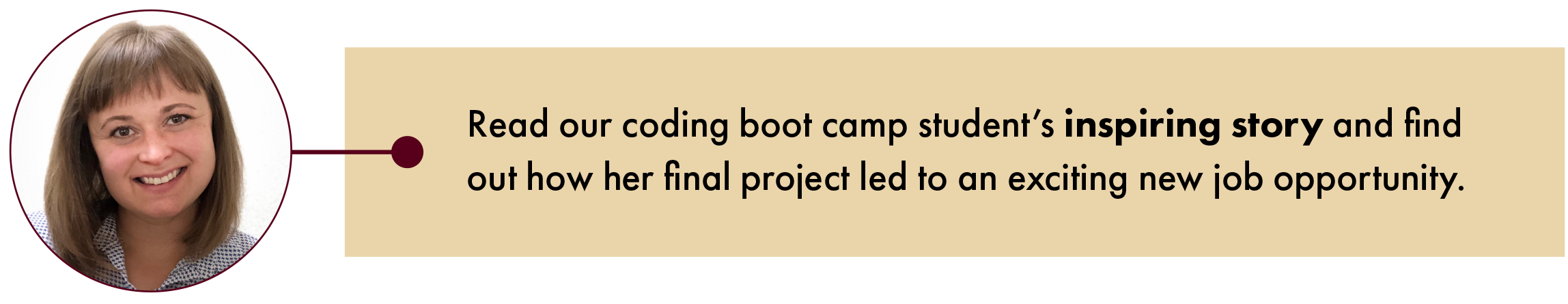V. Work Experience
Your work experience should be listed in reverse chronological order. In this section, include any and all relevant full-time, part-time, contract, and seasonal positions, as well as volunteer and freelancing experience from the last 10 years.
But, what if you’re switching career paths and have no prior experience in the field you’re applying to? Not to worry. Candidates with little to no work experience can include internships, projects, or any other professional experiences they have acquired throughout the years.
Web developers come from many different backgrounds — technology is not always their first endeavor. Having a diverse skill set that is not just limited to programming is a strength, and you can highlight this in your resume (e.g., soft skills: communication, organization, critical thinking).
Each experience in this section should include the following:
- Job title
- Job description
- Company name
- City and state
- Dates of employment
Note: ensure that you’re using past tense when listing out previous roles and present tense for current positions.
You want to make each work experience as impactful and quantifiable as you can. How? By adding 3-6 bullet-point descriptions for each role. When it comes down to it, data is everything — so don’t miss out on going back and evaluating how you added the most value in terms of percentages, dollars, or hours.
Are you able to include company data? Do you have access to significant metrics from performance reviews or annual reports? Did you hit certain goals within a specific time frame?
Sit down and scan through each task you managed in the past to show how you impacted the company as a whole. Start the beginning of each description with a strong active verb (but avoid repeating the same ones) and incorporate descriptive adverbs that translate you not only did your job but exceeded expectations.
|
10 Active Verb Examples
|
10 Adverb Examples
|
|
Achieved
|
Actively
|
|
Aided
|
Competitively
|
|
Built
|
Creatively
|
|
Composed
|
Efficiently
|
|
Corresponded
|
Logically
|
|
Designed
|
Proficiently
|
|
Executed
|
Reliably
|
|
Generated
|
Significantly
|
|
Initiated
|
Successfully
|
|
Resolved
|
Technically
|
|
Updated
|
Thoroughly
|

 Live Chat
Live Chat